March 24, 2014
| Article | Analytics
Using Adobe Analytics for Organic Search Keyword Reporting
With Google now limiting access to organic search keyword referral data, advertisers who use Adobe Analytics can no longer rely on Adobe's standard natural search reports to identify the keywords that visitors use to enter the site. While Adobe Analytics still reports natural search terms from Bing and other engines, the gap left by the excluded Google data is significant and not usually covered by data from other sources.
The following sample Adobe Analytics natural search report is filtered to show only Google referrals. Notice that more than 80% of the organic search referrals are categorized as 'keyword unavailable,' and data is provided for only a few specific keywords.
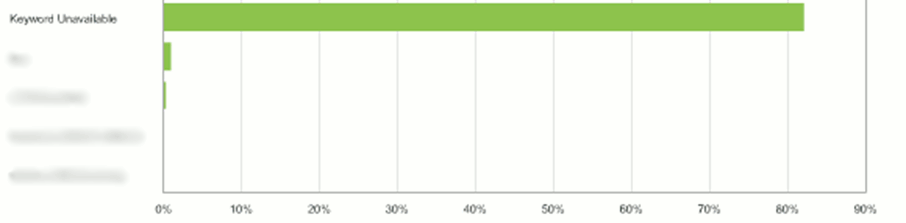
To work around this limitation, Google recommends using data from Google Webmaster Tools, internal search, paid search and web analytics, including landing page popularity and traffic flow. To approximate the data in Adobe Analytics, you can use two reports: the Internal Search and Paid Search reports.
Internal Search Report
Adobe Analytics tracks internal search keywords using processing rules to populate the Internal Search Terms eVar values. The keywords can then be analyzed to determine which terms are associated with conversions. You may want to optimize your content for these keywords to help increase conversions.
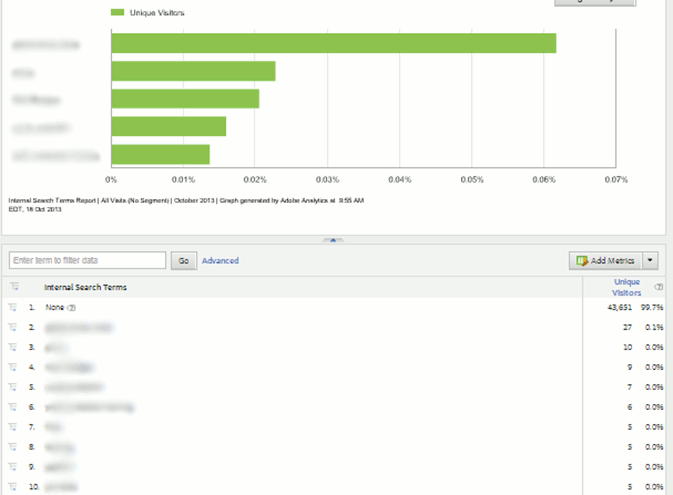
Paid Search Report
Whereas Google AdWords automatically passes PPC keyword data to Google Analytics, this encrypted data is not automatically reported in Adobe Analytics. However, through campaign tagging you can track detailed PPC visit data including the campaign, ad group, ad and associated keyword. This ability to classify detailed campaign data is one benefit of Adobe Analytics over Google Analytics.
In campaign tagging, the cid parameter is added to destination URLs to identify the source (i.e., Google AdWords), campaign and other factors. For example, the following URL contains a cid value of ga45. In this case, GA indicates that this destination URL is specific to Google AdWords. The 45 could indicate the specific campaign and ad copy.
http://www.mysite.com?cid=ga45
Adobe Analytics reads the URL, retrieves the campaign tag and value, and associates it with the visitor. The visit is then classified using the Classification Rule Builder or Classification Importer. To provide keyword analytics, include the keyword bid on in AdWords (i.e., furniture sale) in the classification.
Note: While Adobe Analytics report the associated keyword for a PPC visit, it does not report the actual keyword entered. To find this data, view the keyword details report in Google AdWords.
Campaign Tagging
A set of campaigning tagging rules can be established using the Adobe Analytics Classification Rule Builder. Advertisers can create their campaign tracking codes on the fly using a formula created for their organization. Adobe Analytics requires a uniquely tagged URL for every PPC keyword (or ad) by search engine, account and campaign. Typically someone on the analytics or paid search team creates the parameters, which are appended to keyword-level destination URLs. This process is initially time-consuming but provides granular paid search data.
You can include in the cid parameter value any number of expressions that indicate the associated channel, campaign, keyword, region, language, agency and more. The table below shows a sample set of classification rules that could be used to create cid parameters for a specific campaign.
| Expression | Possible Values | Meaning |
|---|---|---|
| Channel | GA BA |
Google Analytics Bing Ads |
| Campaign | FF SF |
Fall Furniture campaign Spring Furniture campaign |
| Keyword | keyword | Furniture sale |
| Region | C N |
Connecticut New York |
| Language | E F |
English French |
| Agency | R | RepEquity |
The cid parameter would include these expressions separated by colons (:).
cid=outlet:campaign:region:keyword:LanguageAgency
Using the above set of campaign tagging rules, the following parameter value indicates that this visit came from Google AdWords for the Fall Furniture campaign. The keyword searched was 'furniture sale' in English. The ad was managed by RepEquity.
cid=GA:FF:C:furniture_sale:ER
The Classification Rules Builder compiles this data in the Campaign Reports. A sample report is shown below.
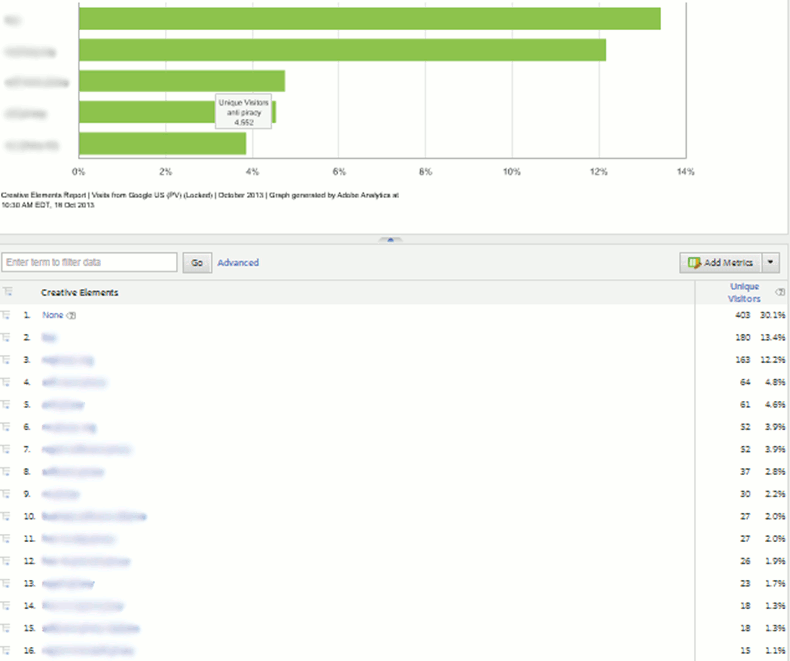
Companies that do not run paid search campaigns can still use Adobe's Internal Search reports and limited data available in the Natural Search reports to analyze organic search keyword patterns. For these brands, we recommend running at least a small (two to three month) PPC test to gather keyword intelligence. For companies that have never run any PPC campaigns, a test can also help determine the effectiveness of paid search. The results may lead to further PPC testing or a longer term campaign, plus greater insight into keyword usage.
If you have questions about your analytics or search engine optimization (SEO), drop us a line. We're happy to help.