February 23, 2015
| Article | Advertising
A Message to Advertisers: Don't Google Yourself!
It's a natural response - you're paying for your ads to be seen by users and you want to see them too! What many advertisers fail to realize, however, is that searching for your own ads on a search engine can actually be harmful. It's also a very inaccurate way of evaluating your ad's performance.
When a user performs a search, keywords are not the only factor that determines if your ad will be displayed. There are a number of settings within the Google AdWords interface that determine whether your ad should be shown to a particular user:
- Location - Location targeting can be as specific as zip code. If your IP address location is not within the set targeting, the ad will not be shown to you.
- Ad Scheduling - Campaigns may be turned off or set to bid significantly lower during low performing times of the day or even entire days of the week.
- Budget - Budget caps are implemented for each campaign to ensure the account does not overspend. However, if and when budget caps are reached, your ad will no longer be eligible to display.
- Delivery Method - There are two delivery methods Google uses - Standard and Accelerated. If you have your ad delivery method set to Standard, Google will pace your daily campaign budget to show ads evenly throughout the day to avoid exhausting your budget too early. This means your ad may only be displayed for a percentage of searches. With Accelerated delivery, Google will show your ads more frequently until your daily budget is reached. If your daily budget is reached too early, your ads will stop showing earlier than you'd like.
Google is also smarter than the settings within AdWords. Google tailors ads specific to you based on your web behavior and interests. If you repeatedly search for your own ads but never click on them, you might stop seeing your ads entirely because Google thinks you're not interested in those ads.
Searching for your own ads affects your overall ad performance and could be costing you more money. First, it lowers the click-through-rate (CTR) - how many times an ad was clicked divided by how many times it was shown. By searching for your ads repeatedly and not clicking on them, the CTR decreases, reducing the overall quality score. Quality score is a metric Google uses to rate overall account performance and CTR is a part of that measurement. Higher quality scores allow you to achieve higher ad rank for a lower cost, while lower quality scores lower your ad rank and may increase the cost of your bid. If you decide to click on your ad, you will not only cost yourself money from that click, but you will lower the conversion rate (converted clicks divided by total number of clicks) on your account.
So how can you make sure your ads are showing? It's easy - use the AdWords preview and diagnosis tool, which can be found in the Tools dropdown menu within the AdWords interface. Here you can search your keywords within the context of the correct targeting and preview what your ad might look like and in what position it will most likely rank.
=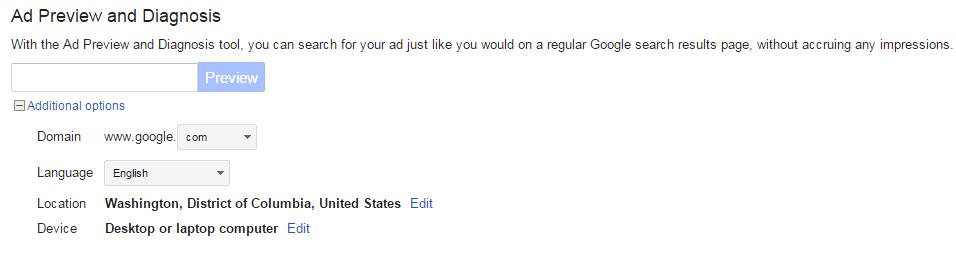 Enter a keyword into the text box and change any of the settings based on the targeted settings in the account if needed. Once you click preview, the tool will be able to tell you if your ad is eligible to appear based on the settings you used. If your ad is eligible to show on the first page of the Google results page, it will be highlighted in green. If your ad is not eligible to show on the first page, or not eligible to show at all, Google will diagnose the problem so you can make the correct changes to ensure your ads are showing where you want them to. One thing to keep in mind when using the tool, however, is that the tool only finds ads on the Google Search Network. You won't be able to search for your Display network ad due to the large quantity of websites, videos and apps in the network. While it's easy and tempting to Google yourself, now you have all of the right reasons to resist!
Enter a keyword into the text box and change any of the settings based on the targeted settings in the account if needed. Once you click preview, the tool will be able to tell you if your ad is eligible to appear based on the settings you used. If your ad is eligible to show on the first page of the Google results page, it will be highlighted in green. If your ad is not eligible to show on the first page, or not eligible to show at all, Google will diagnose the problem so you can make the correct changes to ensure your ads are showing where you want them to. One thing to keep in mind when using the tool, however, is that the tool only finds ads on the Google Search Network. You won't be able to search for your Display network ad due to the large quantity of websites, videos and apps in the network. While it's easy and tempting to Google yourself, now you have all of the right reasons to resist!