December 17, 2013
| Article | Social Media
Adding a Google+ Link to your LinkedIn Profile
Recently Google+ began enabling its users to claim vanity URLs (https://plus.google.com/+JimHuang00) for Google+ pages. These URLs replace the old Google+ URLs. If you are currently active on Google+, or think you might be in the future, we recommend that you claim your vanity URL now, while they are still free. There are several requirements you must meet before having the option to create your personalized URL:
- You must have 10 or more followers on Google+
- Your account has to be at least a month old
- You need to have a profile photo
- You are bound by Google+
Unfortunately as of now, adding either your original Google+ URL or new vanity Google+ URL to your LinkedIn profile results in a link error message that looks something like this:
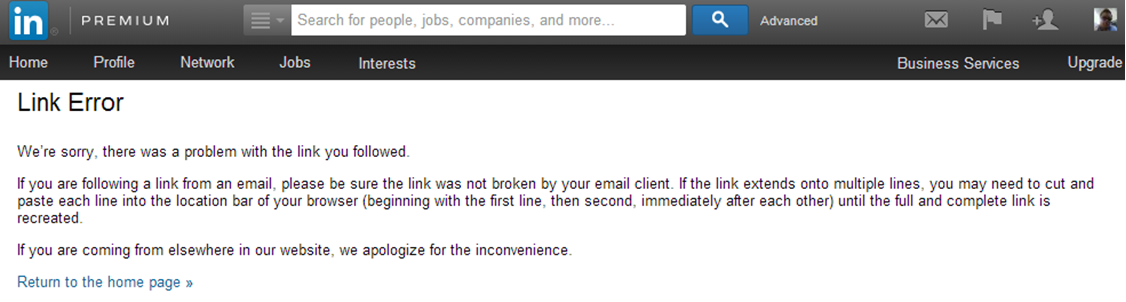
One workaround to this problem is to use an intermediary page that triggers a client side redirect. You can set this up on your own server or a cloud service like DropBox. Here's how it works:
- Open Notepad and copy the following code, or download this file
<head>
<META NAME="ROBOTS" CONTENT="NOINDEX, NOFOLLOW">
<script type="text/javascript">
<!--
function Redirect()
{
window.location="https://addurlhere/";
}document.write("You will be redirected to main page in 1 sec.");
setTimeout('Redirect()', 1000);
//-->
</script>
</head> - In this code, replace https://addurlhere/ with your Google+ vanity URL
- Save the file as an html file
- Upload the file to your web server or a cloud service
a. If you are using DropBox the file must be uploaded to your public folder
b. Create and copy the public URL for the file and proceed to step 5 - Load your LinkedIn profile and click 'Edit' and then proceed to click the 'Contact Info' button
- Where it says 'Websites' Click the pencil icon
- Add a description, I called mine Google Plus
- In the 'URL' section add the URL that points to the html file you uploaded to your server in step 4 (or the public DropBox link you created in step 4b).
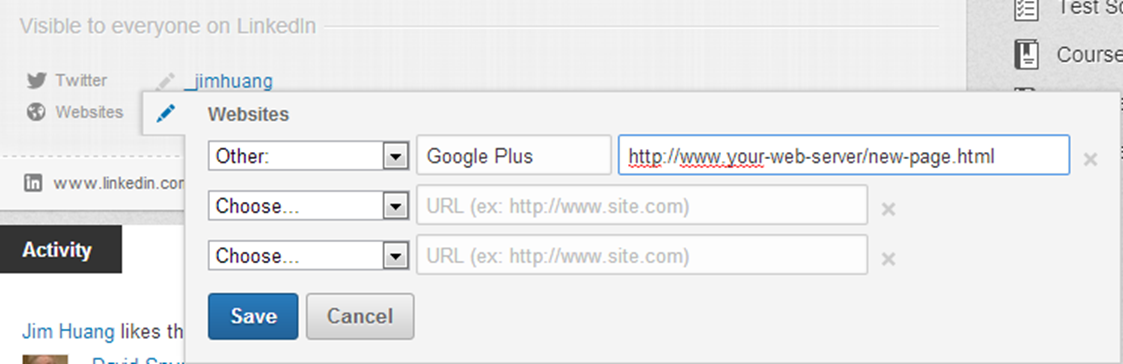
- We expect that LinkedIn will eventually update the website so this workaround is not necessary or, better yet, someone will come up with an easier solution. In the meantime, we would like to hear from you. Comment below, tweet us at @RepEquity, or follow me @_jimhuang.